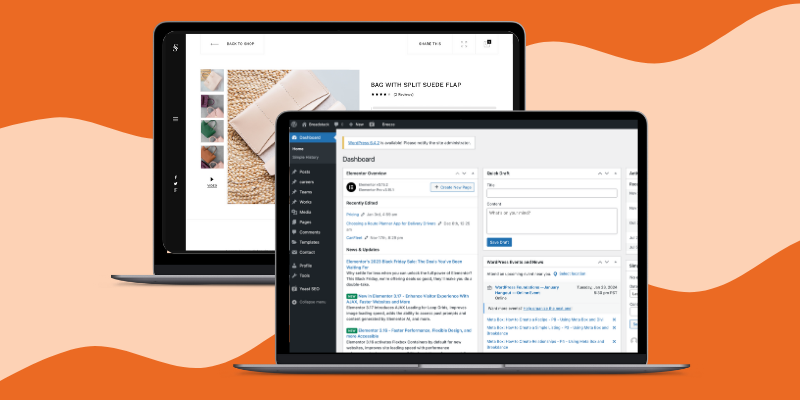
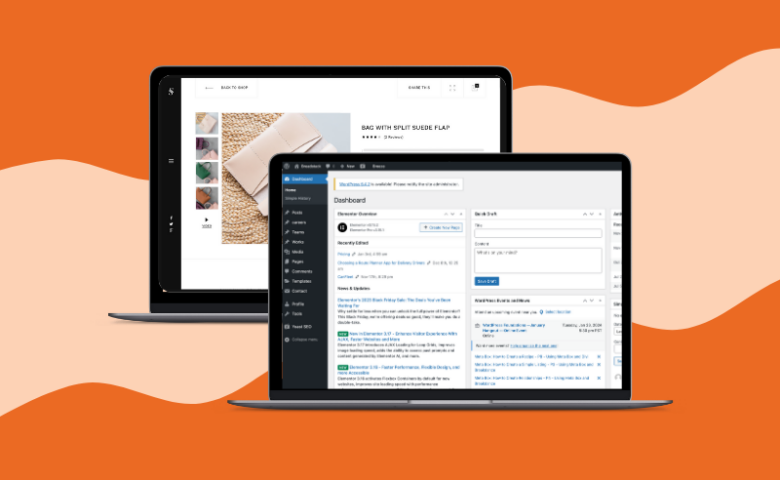
29 Oct 2020
CMS Platform Guide: What You Need to Know Before Choosing a CMS
A CMS platform, or Content Management System, allows for the organization and distribution of content, ensuring maximum optimization. Using a platform can offer many advantages, including the ability to easily create and edit content, resulting in increased traffic, sales and revenue.
According to the Content Marketing Institute, 92% of marketers are part of organizations that view content as an asset.
The extensive creation and distribution of content online signifies the fact that content continues to reign. As a result, the need for a CMS platform is now more important than ever – especially in the realm of digital marketing and eCommerce.
This article will examine:
According to the Content Marketing Institute, 92% of marketers are part of organizations that view content as an asset.
The extensive creation and distribution of content online signifies the fact that content continues to reign. As a result, the need for a CMS platform is now more important than ever – especially in the realm of digital marketing and eCommerce.
This article will examine:
- What a CMS platform is
- Whether you need a Content Management System
- What to look for when choosing a CMS
- Examples of the best platforms
What is a CMS platform?

A CMS platform is software that allows for the creation, editing, organization and publishing of content online.
For businesses, particularly those that conduct online sales, a CMS is valuable in today’s technologically-advanced landscape. A good system will allow a team to efficiently update a website, often with little to no coding experience required.
There are many platforms available, each with its own advantages and disadvantages. Therefore, it is important to research each in order to determine which will best suit the needs of your business.
For businesses, particularly those that conduct online sales, a CMS is valuable in today’s technologically-advanced landscape. A good system will allow a team to efficiently update a website, often with little to no coding experience required.
There are many platforms available, each with its own advantages and disadvantages. Therefore, it is important to research each in order to determine which will best suit the needs of your business.
Do You Need a CMS?
While the most likely answer is yes, certain businesses will need a content management system more than others. It is not a requirement for everyone.
If your website needs to be frequently updated, or if you are trying to implement a search engine optimization strategy, then you will likely need a CMS.
Ecommerce sites, in particular, will commonly use CMS systems to help keep their site up-to-date with new and trending products. Sites that include blogs will also find a content management system helpful.
If any of the following capabilities seem beneficial to your business, then a CMS platform may be right for you.
If your website needs to be frequently updated, or if you are trying to implement a search engine optimization strategy, then you will likely need a CMS.
Ecommerce sites, in particular, will commonly use CMS systems to help keep their site up-to-date with new and trending products. Sites that include blogs will also find a content management system helpful.
If any of the following capabilities seem beneficial to your business, then a CMS platform may be right for you.
- The ability to create, edit and update content quickly and easily. In many cases, platforms will provide tools that make content creation possible even without technical or coding skills. This provides the advantage of being able to propagate changes without the need for intervention from a developer. Your team, whether or not they are technically skilled, can use a CMS to make changes to your website.
- The ability to create, edit and update content quickly and easily. In many cases, platforms will provide tools that make content creation possible even without technical or coding skills. This provides the advantage of being able to propagate changes without the need for intervention from a developer. Your team, whether or not they are technically skilled, can use a CMS to make changes to your website.
- The ability to collaborate. With the help of content management platforms, creators can work together to develop captivating and valuable content.
What You Need in a CMS

There are many platforms available today. While more options mean you should be able to find a platform that is perfect for you, this also means that selecting the right system can be difficult, as there are so many choices.
To help you choose a system that meets your needs, here are some of the most helpful features. Ensure the system you select offers these features for an easy-to-use CMS that is suitable for your team.
To help you choose a system that meets your needs, here are some of the most helpful features. Ensure the system you select offers these features for an easy-to-use CMS that is suitable for your team.
- Easy to use content editor – nearly all content management systems today will have an easy-to-use content editor. That being said, some will be more user-friendly than others. Visual editors, in particular, can be helpful for teams that don’t have a coding background. These types of editors allow users to create and publish content without coding, typically using a drag-and-drop style tool. When researching various platforms, pay close attention to their content editors and whether they will be easy and suitable for your team to use.
- Customization – a good system will allow you to customize nearly any aspect of your website that you’d like. While this is not always necessary, the ability to make changes is a very useful feature. You may want to use a template to get your site up and running quickly, but the ability to make customizations down the road should be hassle-free.
- Mobile support – mobile-friendly websites are a necessity today. Not only because so many users use their mobile devices to browse the internet but also because Google and other search engines highly regard this functionality in their ranking factors. Good user experience is necessary to maintain and increase sales and reputation and having a mobile-friendly site will help you rank better in search engines like Google.
- User roles – you’ll want to ensure that a number of people can use the CMS you choose. Although this is a common feature of a good CMS, some platforms will be better than others regarding how they allow user roles to be established. With a team of many people, you’ll want to ensure that appropriate roles, permissions and editing capabilities can be assigned. Not only will this help with collaboration, but will also establish a sense of accountability, ensuring that work is completed on time and to the best of an employee’s ability.
- Plugins – the ability to integrate third-party plugins into your site can be extremely helpful, especially if you expect that additional functionality and tools will be necessary. This is where some content management systems really stand out. While the software itself may not provide every possible tool, if your software can work seamlessly with other developer’s tools, then you should be able to implement any additional capability you need. For example, you may want to include a material estimation tool on your site. While a CMS platform may not include this type of tool natively, a third-party plugin can be installed and used to create this functionality. While it’s important that your platform is capable of using these additional plugins, it is also important to note the possible security risks and load time effects of using insecure or an excessive number of plugins.
- Marketing, e-commerce, and CRM integration – while additional marketing capabilities will be useful to any business, these features will be especially helpful if you run an online store. Whether a CMS allows you to integrate e-commerce capabilities natively, or with the help of partner software, this ability is essential for increasing sales and reach. You may want to integrate email marketing capabilities or amalgamate your existing e-commerce site. The easier the integration, the sooner you can have your team creating and publishing updated content.
- Search engine optimization – the content that you publish through your software should be search engine friendly. While you may not be required to code the content you develop, the backend data that is created by your CMS when content is published should be SEO-friendly and should benefit your site in the search results. An SEO-friendly CMS can help your site be found by search engines and is something to consider when doing your research.
- Price – many very good CMS platforms are available for free. On the other hand, some CMS systems can cost hundreds, even thousands, of dollars each month. Depending on your circumstances, and the value you are getting from your CMS, it might be worth the cost to pay. For most businesses, free content management systems, like WordPress, are perfectly sufficient and will meet all of their needs.
Examples of CMS
There are numerous options when it comes to CMS platforms. It’s important that you spend some time researching a CMS platform before you invest in it. There will be advantages and disadvantages to each, so choose the one that best suits your team’s needs.
Here are some of the best CMS platforms available today.
Here are some of the best CMS platforms available today.
WordPress
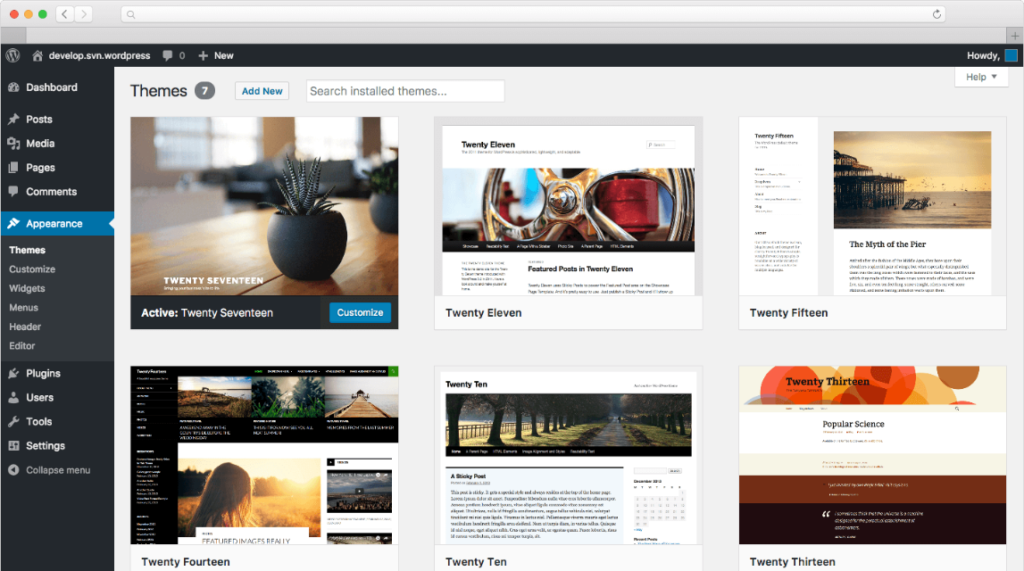
The most widely used and popular CMS on the market today is WordPress (WordPress org). In fact, it is estimated that 35% of the internet has been created using WordPress.
WordPress is a flexible platform with extensive options that allow for the creation of a fully customizable site of any type, from a simple content-based site to an e-commerce site that requires more functionality.
WordPress also provides extra functionality through the installation of third-party plugins. For example, an e-commerce shop can be created using WordPress with the addition of a plugin like WooCommerce.
WordPress is a free and open-source CMS and does not require any coding knowledge to build a basic and functional site. Many free and paid templates make the creation of a site even more hassle-free. WordPress allows for the creation of SEO- friendly content and even works with SEO plugins for additional optimization.
Due to its popularity and high adoption rates, WordPress has outstanding support and online communities that are available if problems arise. Although the WordPress software itself is free, you will have to pay for web hosting, security and maintenance.
WordPress is a flexible platform with extensive options that allow for the creation of a fully customizable site of any type, from a simple content-based site to an e-commerce site that requires more functionality.
WordPress also provides extra functionality through the installation of third-party plugins. For example, an e-commerce shop can be created using WordPress with the addition of a plugin like WooCommerce.
WordPress is a free and open-source CMS and does not require any coding knowledge to build a basic and functional site. Many free and paid templates make the creation of a site even more hassle-free. WordPress allows for the creation of SEO- friendly content and even works with SEO plugins for additional optimization.
Due to its popularity and high adoption rates, WordPress has outstanding support and online communities that are available if problems arise. Although the WordPress software itself is free, you will have to pay for web hosting, security and maintenance.
Drupal
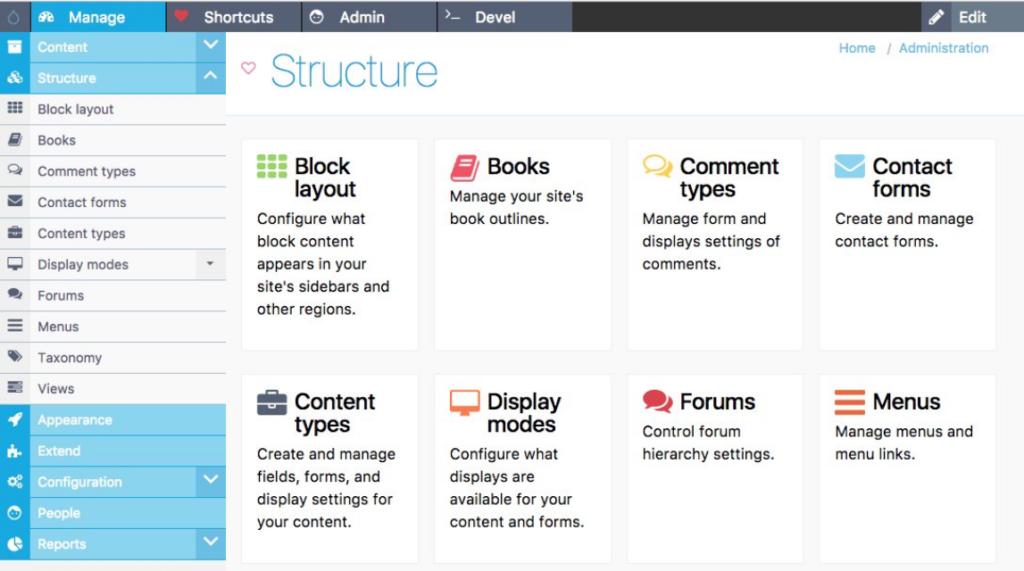
Drupal is commonly used among developers to create complex sites that handle a lot of data and may not be suitable for beginners. As a beginner, if you choose to use Drupal as your CMS platform, you may require a developer. This can be an expensive requirement and is important to keep in mind.
Much like WordPress, Drupal does not provide an e-commerce solution natively. It can, however, be used alongside additional plugins and frameworks to provide an e-commerce platform, for an easy and less technical solution. Drupal is also an open- source CMS and offers security features to help protect users. An added benefit of Drupal is its ability to seamlessly translate content into multiple languages. As well, effective user management and extensive online support make Drupal an attractive option.
Much like WordPress, Drupal does not provide an e-commerce solution natively. It can, however, be used alongside additional plugins and frameworks to provide an e-commerce platform, for an easy and less technical solution. Drupal is also an open- source CMS and offers security features to help protect users. An added benefit of Drupal is its ability to seamlessly translate content into multiple languages. As well, effective user management and extensive online support make Drupal an attractive option.
Joomla
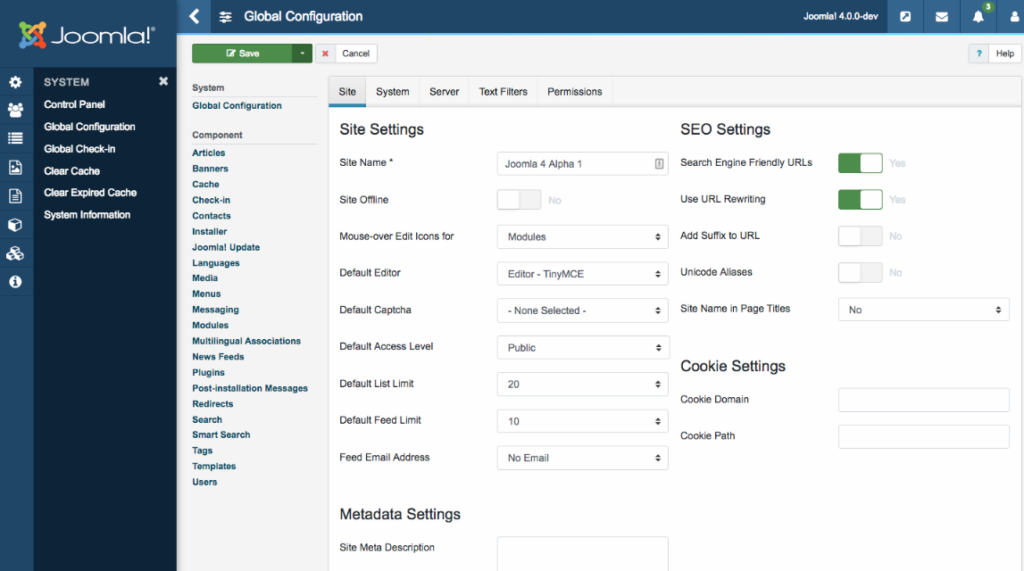
Joomla, a popular and award-winning CMS, allows for the development of customized websites and applications. However, Joomla is quite complex and is geared more towards developers; beginners may have a hard time developing their site on this software.
Similar to WordPress and Drupal, Joomla is free and open-source and can provide an e-commerce solution when third-party tools are integrated. The software offers many templates that can be used to simplify the creation process. Like WordPress, Joomla software may be free but requires the purchase of web hosting and a domain name.
Similar to WordPress and Drupal, Joomla is free and open-source and can provide an e-commerce solution when third-party tools are integrated. The software offers many templates that can be used to simplify the creation process. Like WordPress, Joomla software may be free but requires the purchase of web hosting and a domain name.
Wix
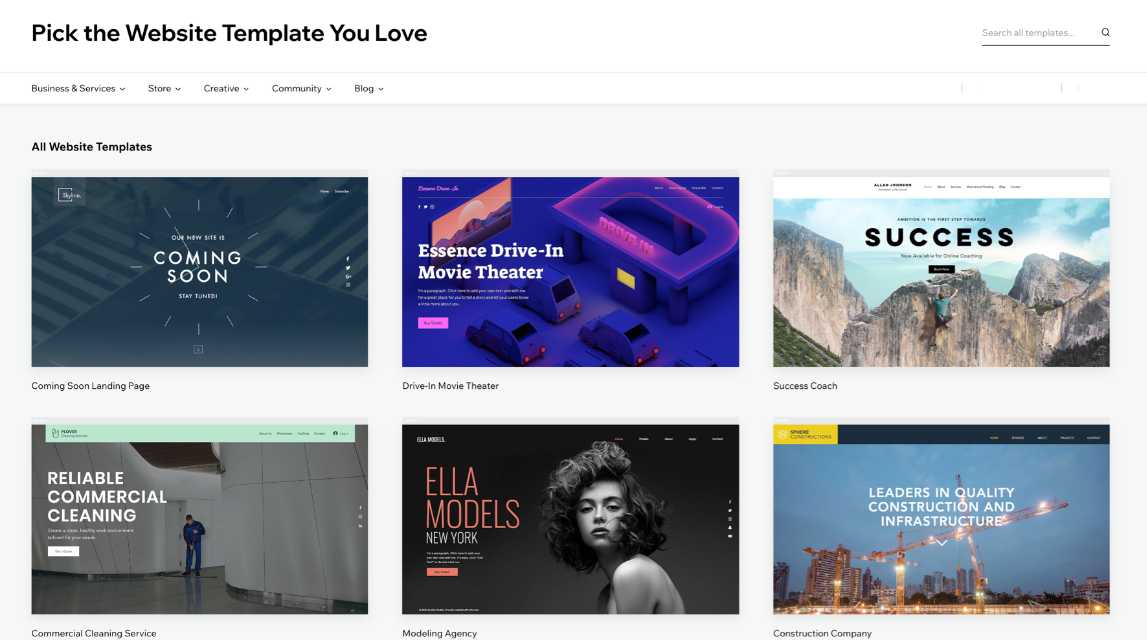
Wix has recently become popular and is best known for its simple drag-and-drop approach to website building. Ecommerce functionality can also be added to Wix. The simplicity of this CMS makes it a good choice for users who want to put together a simple site quickly. Templates and plugins are also available with Wix, allowing for increased functionality and a faster design process.
Keep in mind, however, that Wix does have its limitations. One of its major downfalls is that once you select a template on Wix, you’re stuck with it. In addition, while Wix offers a free version, if you would like to add eCommerce you’ll need to upgrade to one of their paid plans.
The free version is also restricted for several reasons. First, a free plan only offers a Wix-branded domain. As well, ads will be placed on your site when using the free version. These ads are used to generate income for Wix and will not be relayed to you.
Keep in mind, however, that Wix does have its limitations. One of its major downfalls is that once you select a template on Wix, you’re stuck with it. In addition, while Wix offers a free version, if you would like to add eCommerce you’ll need to upgrade to one of their paid plans.
The free version is also restricted for several reasons. First, a free plan only offers a Wix-branded domain. As well, ads will be placed on your site when using the free version. These ads are used to generate income for Wix and will not be relayed to you.
Shopify
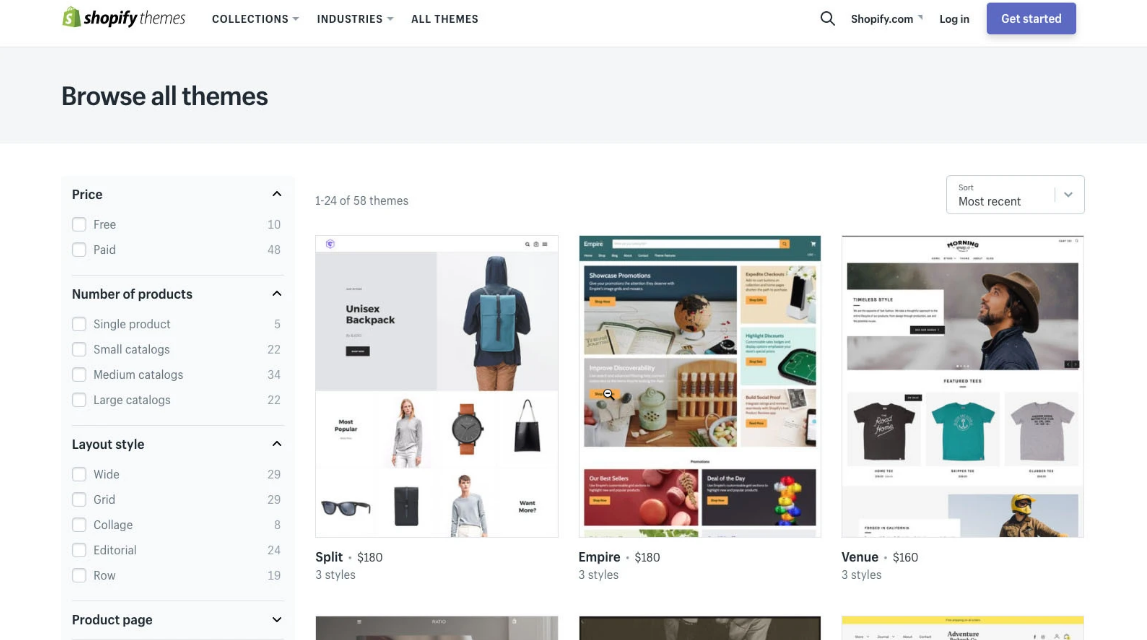
Shopify is dedicated to providing e-commerce solutions. Much like Wix, Shopify allows users to create a simple site with drag- and-drop website builder functionality. For small businesses with teams that have little to no coding experience, this CMS is a great option.
To make things even simpler, Shopify offers many themes and applications that can be used to add functionality.
However, it is important to keep in mind that these additions are much more limited than what is offered by a CMS like WordPress. As well, the addition of these apps can be quite costly.
Shopify does not require any additional web hosting or regular updates. Everything is taken care of by the CMS itself. However, a monthly fee is charged, ranging from $29 USD for the simplest plan to $299 USD for a more complex site.
To make things even simpler, Shopify offers many themes and applications that can be used to add functionality.
However, it is important to keep in mind that these additions are much more limited than what is offered by a CMS like WordPress. As well, the addition of these apps can be quite costly.
Shopify does not require any additional web hosting or regular updates. Everything is taken care of by the CMS itself. However, a monthly fee is charged, ranging from $29 USD for the simplest plan to $299 USD for a more complex site.
WordPress- CMS Platform of Choice
WordPress is by far the best CMS platform for most businesses. It’s flexibility and ability to integrate additional plugins means users can easily create content with a high-level of functionality, without having to write a single line of code.
In addition, WordPress themes allow for quick development, in the case that you want to get your website and content live immediately. These themes include both paid and free versions and are often fully customizable.
Due to its popularity, WordPress possesses thousands of plugins and themes, providing ideal solutions for all needs.
Overall, WordPress is SEO-friendly and easy to use, even for those who are not technologically savvy. It’s outstanding online support and reliable functionality make it the best CMS platform for businesses large and small.
In addition, WordPress themes allow for quick development, in the case that you want to get your website and content live immediately. These themes include both paid and free versions and are often fully customizable.
Due to its popularity, WordPress possesses thousands of plugins and themes, providing ideal solutions for all needs.
Overall, WordPress is SEO-friendly and easy to use, even for those who are not technologically savvy. It’s outstanding online support and reliable functionality make it the best CMS platform for businesses large and small.
Key Takeaways
A CMS platform is software that allows users to create, edit, and publish content online. If you are creating or currently managing a website that requires frequent updates, collaboration and the ability to organize content, a CMS is likely a necessity.
Many CMS options are available today, each with its own pros and cons. When selecting a CMS for your website, it is important that you consider its ease of use, customization potential, user management, ability to be mobile-friendly, and its ability to integrate with third-party plugins, e-commerce platforms and marketing automation tools.
Your CMS should also be SEO-friendly. Pricing can vary greatly when it comes to content management systems, so ensure that you are receiving a return on your investment if you decide to pay for a platform.
The top CMS platforms available include WordPress, Drupal, Joomla, Wix and Shopify. Be sure to evaluate each and select the software that best fits the needs of your business and team.
Many CMS options are available today, each with its own pros and cons. When selecting a CMS for your website, it is important that you consider its ease of use, customization potential, user management, ability to be mobile-friendly, and its ability to integrate with third-party plugins, e-commerce platforms and marketing automation tools.
Your CMS should also be SEO-friendly. Pricing can vary greatly when it comes to content management systems, so ensure that you are receiving a return on your investment if you decide to pay for a platform.
The top CMS platforms available include WordPress, Drupal, Joomla, Wix and Shopify. Be sure to evaluate each and select the software that best fits the needs of your business and team.
Related articles

About Us Page: Your Guide to Creating the Perfect Introduction to Your Company
First impressions are everything. Especially when it comes to first impressions with potential new customers or clients. When looking for information about your company, online users
20 Oct 2020

Can You Automate Customer Service?
Companies utilize automated customer service to improve agents’ performance. It aims to help users avoid long live interactions. It protects businesses from excessive volumes and accelerates
1 Jun 2022
Request a demo
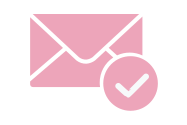
Thank you for requesting a demo!
We will be in touch with you very shortly!
